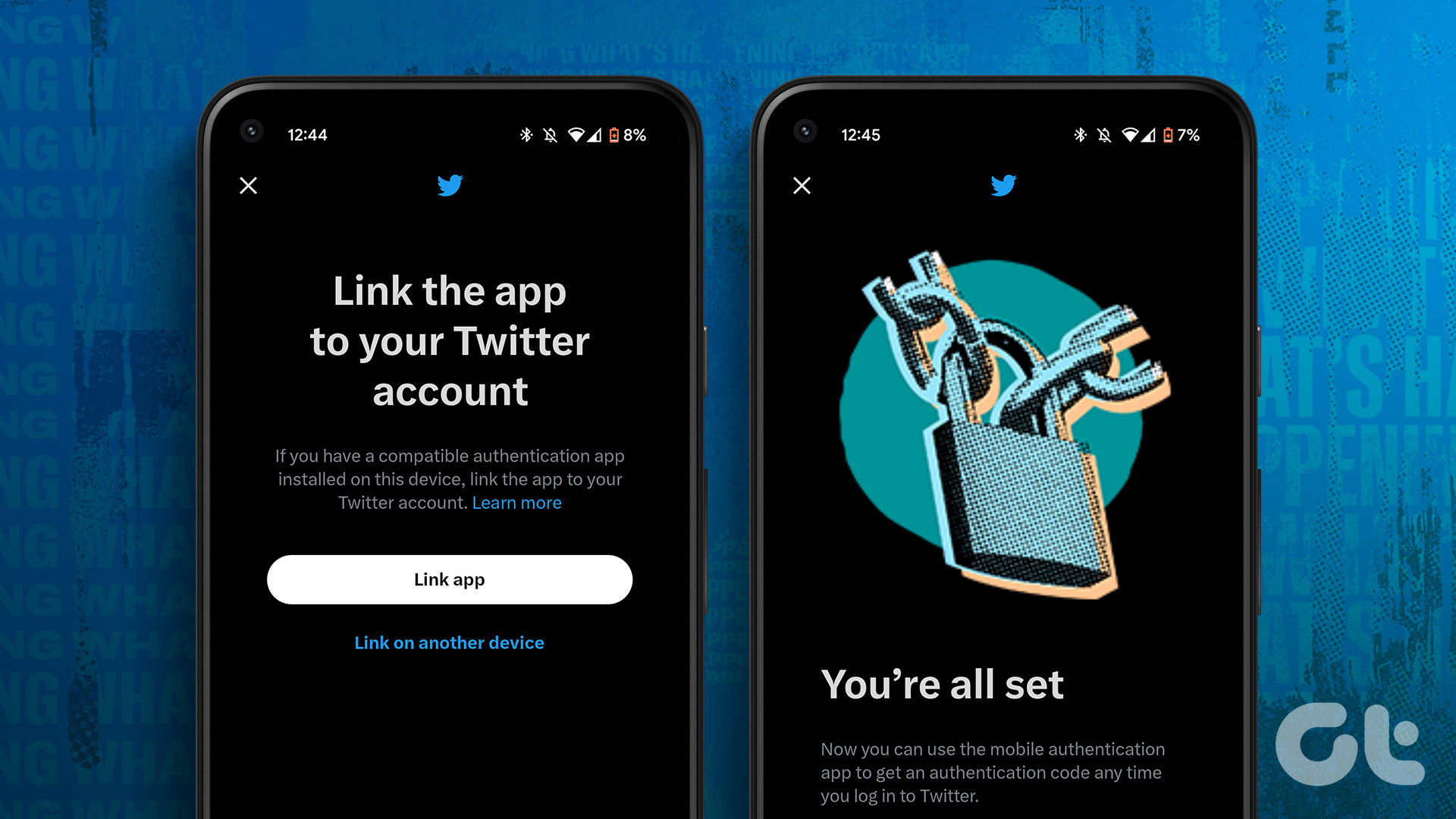It’s crucial to prioritize internet safety in today’s day and age. In fact, having a long and complex password may not be enough to ensure the security of your accounts and personal data. We say this, as there have been several cases of email and social media accounts being compromised even with OTP-based 2-factor authentication. What’s the way out then, you ask? Well, it’s time to get yourself a USB security key for two-factor authentication.

Hardware security keys require you to authenticate a sign-in request using a physical accessory. Every time you want to sign in, you will have to plug the USB security key into your computer. As such, if someone else is trying to log into your account, they won’t be able to do so without the hardware key. So, if you want to safeguard your personal data better, or are tired of 2FA prompts not working on your phone, then check out some of the best 2FA USB security keys below. But before that –
- Secure your computer with Windows Hello USB fingerprint readers for your PC.
- Looking to buy a webcam? Get a Windows Hello webcam with face recognition for convenience.
1. Trustkey Security Key T110

You don’t have to spend a whole lot in order to secure your accounts online. And the T110 security key from Trustkey is a testament to the same. To that end, the T110 is a small thumb-sized USB FIDO security that works with Windows, macOS, and Linux computers.
Along with supporting all major operating systems, the Trustkey T110 also supports most major web browsers. So, no matter which browser you use to log in to your accounts, the T110 will get you into your accounts seamlessly. Do note that Trustkey’s security key is FIDO2-certified with Level 1 authentication security.
The Trustkey T110 skimps out on features like NFC and smartphone support. But, that is to be expected, considering the unit’s asking price. Some users have also reported that the T110 may not work with all third-party apps that support physical security keys. It works well with your Google account and social media platforms like Twitter and Instagram though.
Rest assured, if you want to secure your Google or YouTube account without spending too much, the Trustkey Security Key T110 is a great buy.
What We Like
What We Don’t Like
2. Thetis Pro FIDO2 Security Key

The Thetis Pro security key introduces two more features to the mix. For starters, it gets dual connectors, so you can plug it into a USB-A or a USB-C port. What’s more, the brand has also added NFC support, so you can use the key to log in wirelessly.
Wondering what’s the use of NFC in a security key? Well, if you have an NFC-enabled device, all you have to do to authenticate your login is tap the Thetis Pro on the device. In other words, you don’t have to plug the accessory into the USB port to get into your accounts.
As such, the Thetis Pro should be compatible with your smartphone. It’s not just about the device, though. Thetis claims the key is integrated with platforms like Dropbox and GitHub, so it can authenticate your accounts on these services seamlessly.
Reviews say the Thetis Pro is reliable and feels durable thanks to its metallic casing. However, the physical size as per some users, is much bigger than what the images indicate.
What We Like
What We Don’t Like
3. Yubico YubiKey 5

The Yubikey is synonymous with USB security keys. The key boasts a minuscule footprint, making it extremely easy to carry around. It’s also tamper-proof and water-resistant, so you don’t have to worry about being locked out of your accounts if you plonk the key in a pool.
Thanks to Yubico’s foothold in the domain, the YubiKey 5 is compatible with a host of services. So much so, any online service or app that supports two-factor authentication via a security key will work absolutely fine with the YubiKey 5.
That’s not all, as the YubiKey 5 supports NFC too. So, just like the Thetis Pro, you can tap the key on the back of your Android or iPhone device to authenticate a login request. Users also mention that it’s extremely simple to set up and use the YubiKey 5, which is an added bonus for first-time users.
If anything, the device only ships with a USB-A port. If you have a more modern Android, you can pick up the USB-C variant, aptly dubbed the YubiKey 5C.
What We Like
What We Don’t Like
4. Yubico YubiKey 5Ci

The options prefaced above are primarily meant to be used with PCs and Macs. That said, the YubiKey 5Ci is a dedicated security key for smartphones. It has a USB-C port on one end and a lighting port on the other.
Needless to say, the lightning port lets you plug the 5Ci into an iPhone or an older-generation iPad. The USB-C port, on the other hand, can be used with Android devices, newer iPads, or even a computer or laptop that has a USB-C port.
The biggest downside of the YubiKey 5Ci is the lack of NFC. Now, NFC is not a prerequisite for a security key, seeing how the tech is primarily meant to authenticate logins from mobile devices. Be that as it may, it would’ve been nice to have the feature, especially when you factor in the 5Ci’s lofty price tag.
If you’re a creator with an extensive database of your content stored on your smartphones, the YubiKey 5Ci can be a good investment. Otherwise, the standard YubiKey5 or 5C with NFC makes for a better buy.
What We Like
What We Don’t Like
FAQs for USB Security Keys
Yes, USB security keys are safer since you need the physical device every time you want to log in to your accounts.
A lot of popular websites and services like Gmail, YouTube, Discord, DropBox, etc., let you log in via a security key.
Even if someone gets hold of your account password, they won’t be able to access your account until they authenticate the login request using the USB key. Hence, it’s safe to say a physical security key is a good way to prevent your account from being compromised.
Secure Your Accounts
A good USB security key for two-factor authentication is more important than ever to keep your online accounts secure. If you have a lot of important data online, or you’re a content creator and earn a living off of the internet, a 2FA USB security key is a must-have in your arsenal.
Last updated on 07 July, 2023
The above article may contain affiliate links which help support Guiding Tech. However, it does not affect our editorial integrity. The content remains unbiased and authentic.