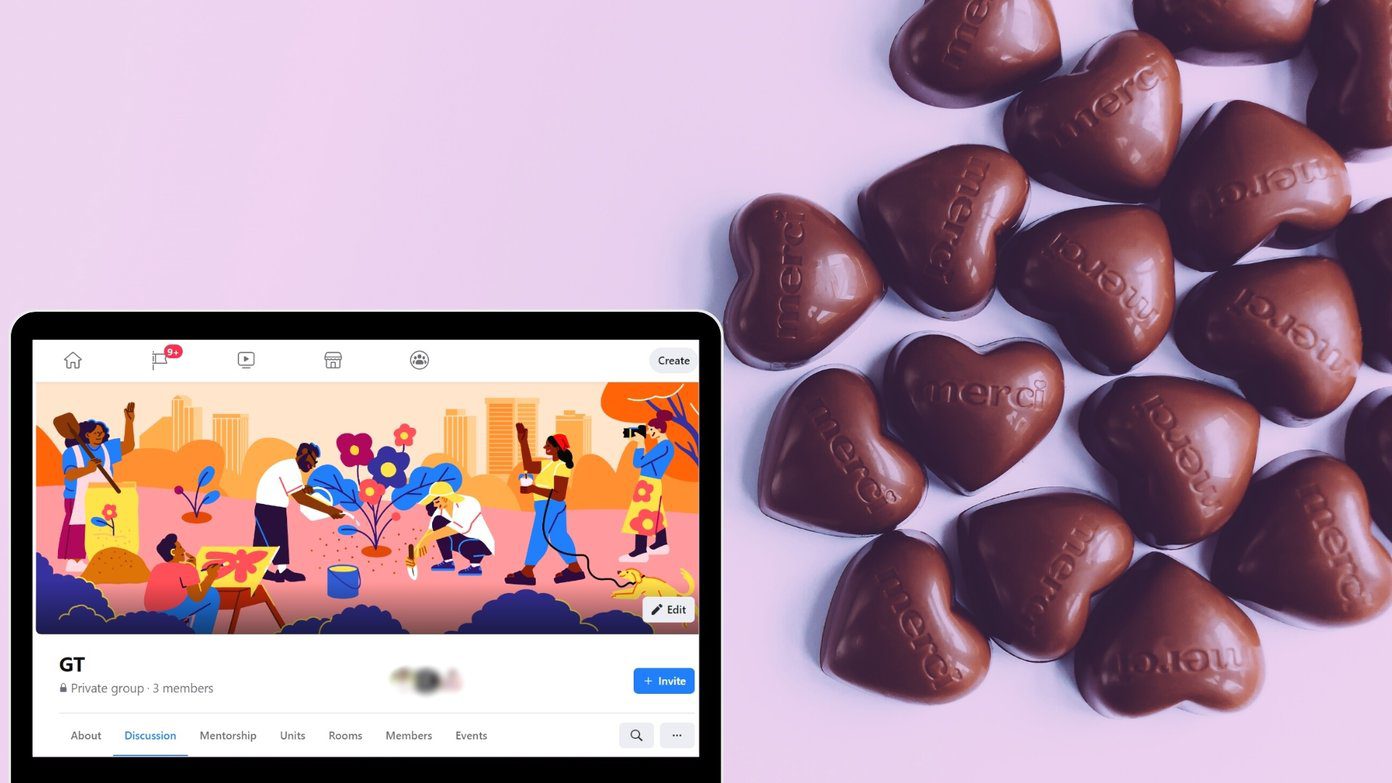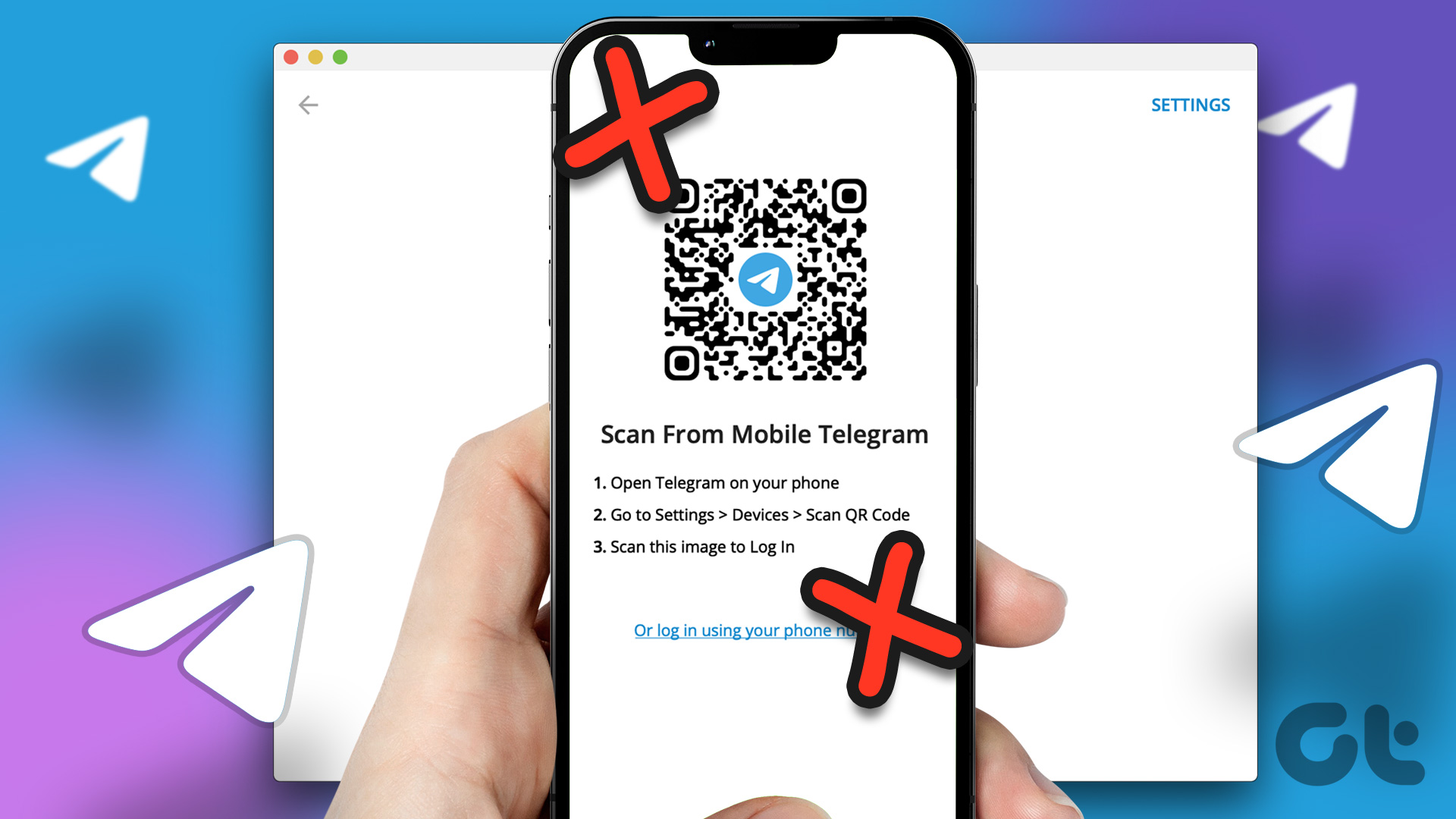Telegram is one of the best instant messaging apps out there. Thanks to higher group limits, media upload support, bots, and other Telegram Premium features, it’s quite popular among advanced users and communities. Like WhatsApp, anyone can see your mobile number on Telegram. However, if you are a part of several groups or channels, hide your phone number on Telegram to avoid spam.
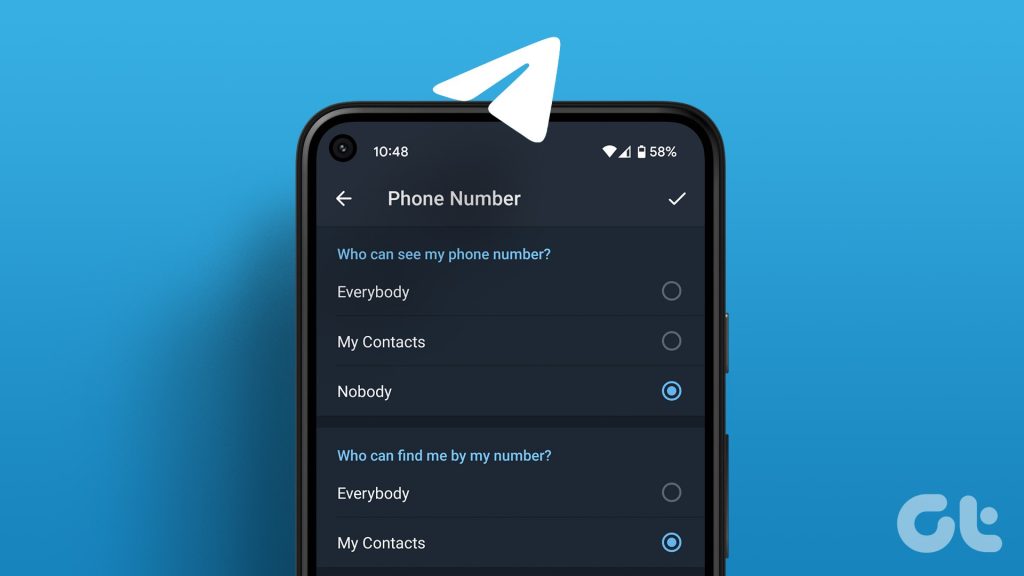
As a privacy add-on, you can only share your username and hide your phone number on Telegram. The company’s privacy options are available on Android, iPhone, and desktop apps. We will start with the mobile apps and move to Windows and Mac.
Hide Your Phone Number on Telegram for Android
Telegram offers feature-rich mobile apps. Follow the steps below to secure your phone number from prying eyes on Telegram for Android.
Step 1: Open Telegram on Android.
Step 2: Tap the hamburger menu at the top-left corner and open Settings.

Step 3: Select Privacy and Security.
Step 4: Tap Phone Number under Privacy.

Step 5: Under the ‘Who can see my phone number?’ menu, tap the radio button beside Nobody.

You can also allow only your contacts to find you via the phone number. Telegram offers an option to add exceptions for selected contacts.
Step 1: Head to Privacy and Security in Telegram settings (check the steps above).
Step 2: Select the Phone Number and tap Always Allow.

Step 3: Add users and groups and let them check and find your account by phone number on Telegram.

After you hide your phone number on Telegram, you can share your username with others to let them find you on the platform.
Use Telegram Anonymously Without Sharing Phone Number on iPhone
Telegram’s excellent privacy options are available on iPhone too. Here’s how you can access them.
Step 1: Open Telegram on your iPhone. Go to your account from the bottom right corner.
Step 2: Select Privacy and Security.

Step 3: Tap Phone Number.
Step 4: Select Nobody under the ‘Who Can See My Phone Number’ menu.
Step 5: Select My Contacts under the ‘Who Can Find Me By My Number’ menu.

Step 6: Tap ‘Always Share With’ and add users an exception to share your phone number.
Step 7: Select Telegram contacts from the following menu and hit Done at the top-right corner.

From now on, only the selected contacts can see your phone number on Telegram.
Hide Your Phone Number on Telegram for Desktop
Telegram offers native apps on Windows and Mac. You can tweak privacy settings for your account without leaving the desktop too.
Step 1: Open Telegram on Mac.
Step 2: Select the Settings gear.
Step 3: Click Privacy and Security. Open Phone Number.

Step 4: Select Nobody under the ‘Who can see my phone number’ menu.

You can also prevent strangers from finding you on Telegram by phone number.
Step 5: Click ‘Always Share With.’

Step 6: Select ‘Add Users or Groups.’

Step 7: Select Telegram users and groups with whom you want to share your personal phone number. The above settings won’t apply to your favorite contacts or groups.

After you secure your phone number from strangers on Telegram, you need to use username to let someone add you on the platform. Others can find and start a conversation with your username on Telegram.
Set Up Username on Telegram
When you sign up for Telegram, the platform only requires your phone number. You need to set up a username as an alternative method for contact on Telegram. We will use Telegram for iPhone as an example here.
Step 1: Open Telegram on your iPhone and go to Settings.
Step 2: Check your profile name, mobile number, and an option to set a username.
Step 3: Enter your preferred username from the following menu. You can use a-z, 0-9, and underscores. The minimum length is five characters. Hit Done.

From now on, you can share a Telegram username with someone to start a conversation. You don’t need to share your phone number with strangers.
Can People See Your Number on Telegram
People who are on your contacts list can see your number on Telegram. If you are part of a group or community on the platform, other strangers can’t see your number. They can only glance over your username now.
Secure Your Identity on Telegram
Telegram is packed with useful security add-ons. You can read our dedicated post to learn to tighten up your Telegram account security. What’s your favorite Telegram feature? Share it in the comments below.
Last updated on 13 June, 2023
The above article may contain affiliate links which help support Guiding Tech. However, it does not affect our editorial integrity. The content remains unbiased and authentic.