Are you finding it cumbersome to manage multiple Instagram accounts separately? If so, you’re not alone. Many individuals and businesses struggle to juggle multiple accounts on the popular photo-sharing platform. In this article, we will guide you on how to merge Instagram accounts quickly and easily.

Now, why would you create multiple Instagram accounts in the first place? Well, we have answered this in-depth in the next section. However, to give you a gist, some may have created multiple accounts to cater to different aspects of their lives, such as personal and professional interests.
However, managing multiple profiles can become time-consuming and overwhelming as the accounts grow. Let’s discuss this in detail in the next section.
Why Should You Merge Instagram Accounts
Merging Instagram accounts can be beneficial for several reasons:
1. If you have multiple Instagram accounts with different focuses or niches, merging them allows you to bring your followers into one place.
2. Maintaining multiple Instagram accounts often means creating and managing content for each one separately. By merging accounts, you can consolidate your content creation efforts and focus on producing high-quality posts for a single account.

3. Combining your Instagram accounts can lead to higher engagement rates. When you have a larger, consolidated audience, your posts are more likely to receive likes, comments, and shares, as you’ll reach a broader group of followers with each post.
4. Managing multiple accounts means splitting your data and analytics across different profiles. By merging your accounts, you can consolidate your data and better understand your overall Instagram performance.
Before merging accounts, it’s essential to consider the potential impact on your existing followers, as they may have different expectations or interests based on the accounts they initially followed.
What Happens to Your Followers When You Merge Two Instagram Accounts
When you merge your Instagram accounts by changing your username, your existing followers will not be affected by their connection with your account. However, they may experience changes in how they interact with your content. Here’s what happens:
1. When you change your username, it will be updated throughout the platform. Your new username will be displayed on your profile, in search results, and in any comments or tags you receive.
2. Instagram assigns a URL to each account based on the username. If you merge accounts and change your username, your profile URL will also change accordingly. However, Instagram automatically redirects your old URL to your new one, so anyone who visits your old URL will be redirected to your updated profile.

3. If others have tagged or mentioned your old username in their posts or comments, those mentions will not automatically update your new username.
4. This won’t affect your direct message conversations with your followers. Your previous messages and conversations will remain intact, and your followers can still reach out to you through the same chat thread.
It’s important to note that while your followers will not be lost when you change your username, it may take some time for them to adjust to your new name and update their tagging or mentioning habits. With this understanding, let’s begin with merging Instagram accounts.
Also Read: What is Instagram Threads and how to use it
How to Combine Two Instagram Accounts
There are multiple ways to combine Instagram accounts; we have explained all the possible ways in a step-by-step guide. Let’s begin with the methods.
Method 1: Redirect Username to Merge Two Instagram Accounts
This is one of the most common and easiest ways to merge Instagram accounts. In this method, you only have to transfer the username from your secondary account to your main account. This way, whenever someone searches for your account, they will land on your new Instagram account without any hindrance. Follow the steps.
Step 1: Launch the Instagram app on iPhone or Android device and navigate to the profile page.
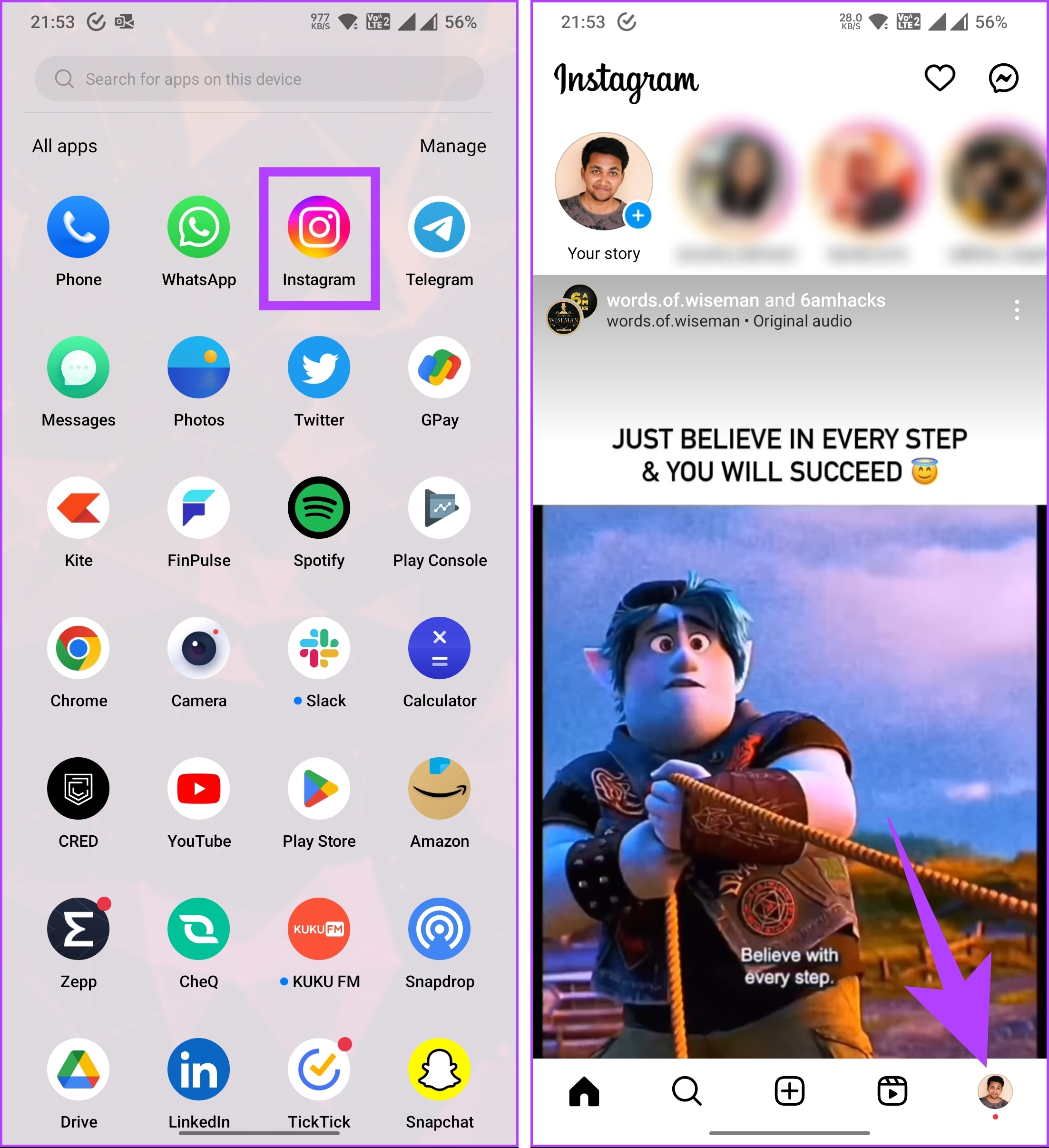
Step 2: Considering this account is your secondary, choose Edit profile and tap on Username.

Step 3: In the Username screen, type any random username and tap on the tick mark in the top right corner.
Step 4: You will be taken to the Edit profile screen; tap the tick mark in the top right corner to save the changes.
Now that you have changed your secondary profile’s username, it is time to move it to your main account.
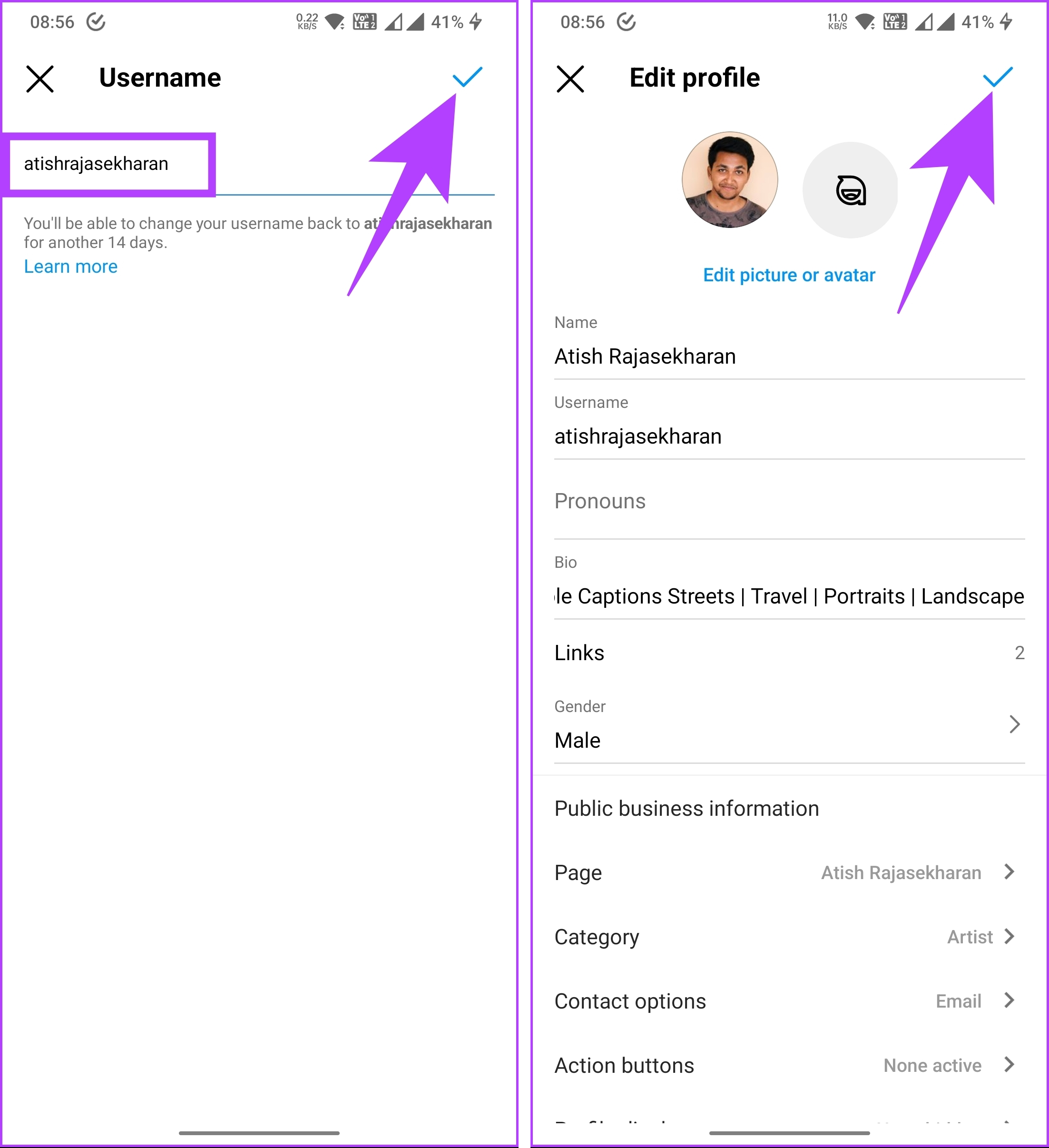
Step 5: Long-press the profile icon in the bottom navigation bar. From the bottom sheet, choose your main account.
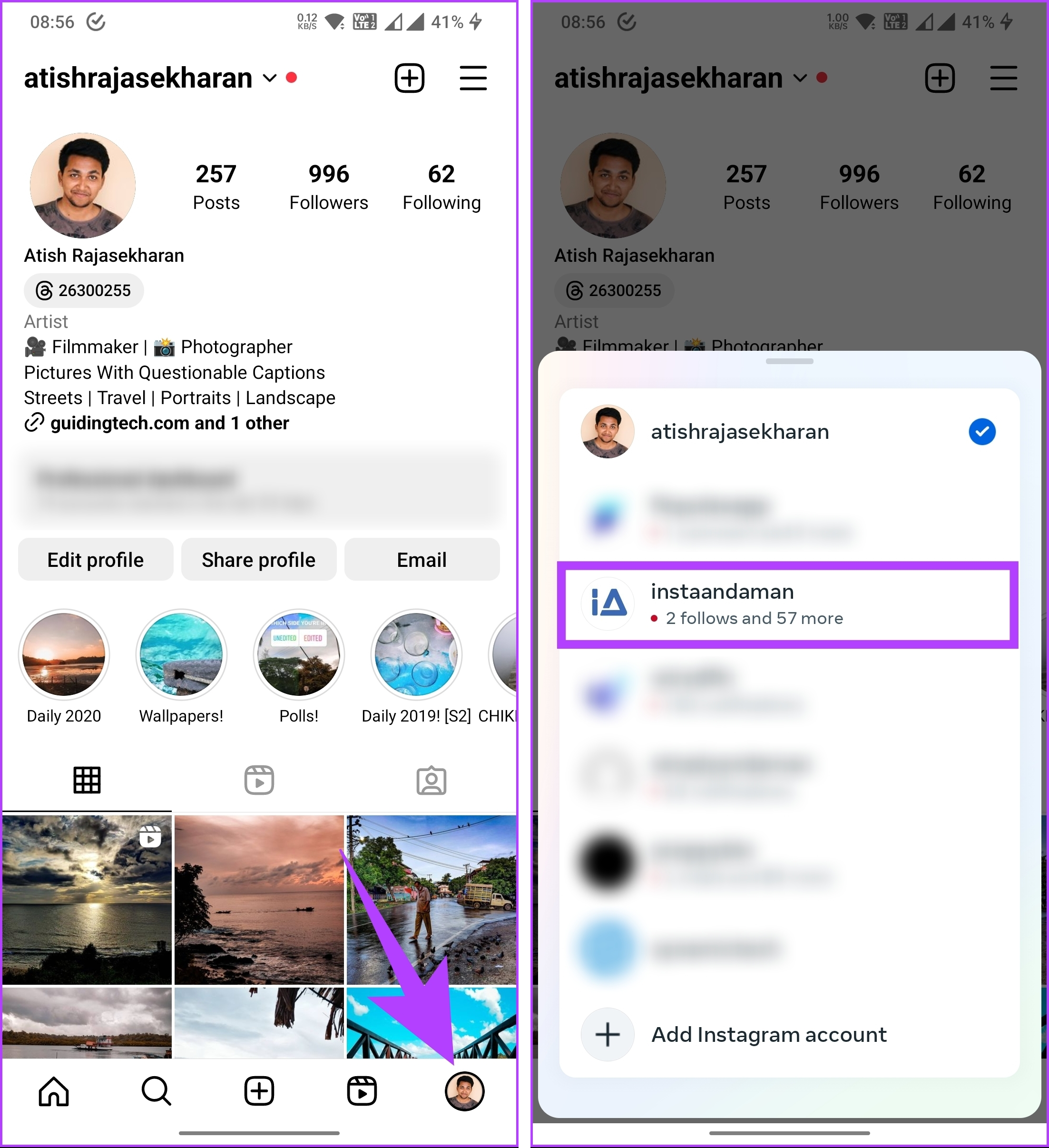
Step 6: Choose Edit profile, and on the next screen, tap on Username.

Step 7: In the Username screen, type the username of the secondary account you changed, and tap on the tick mark in the top right corner.
Step 8: You will be taken to the Edit profile screen; tap the tick mark in the top right corner to save the changes.
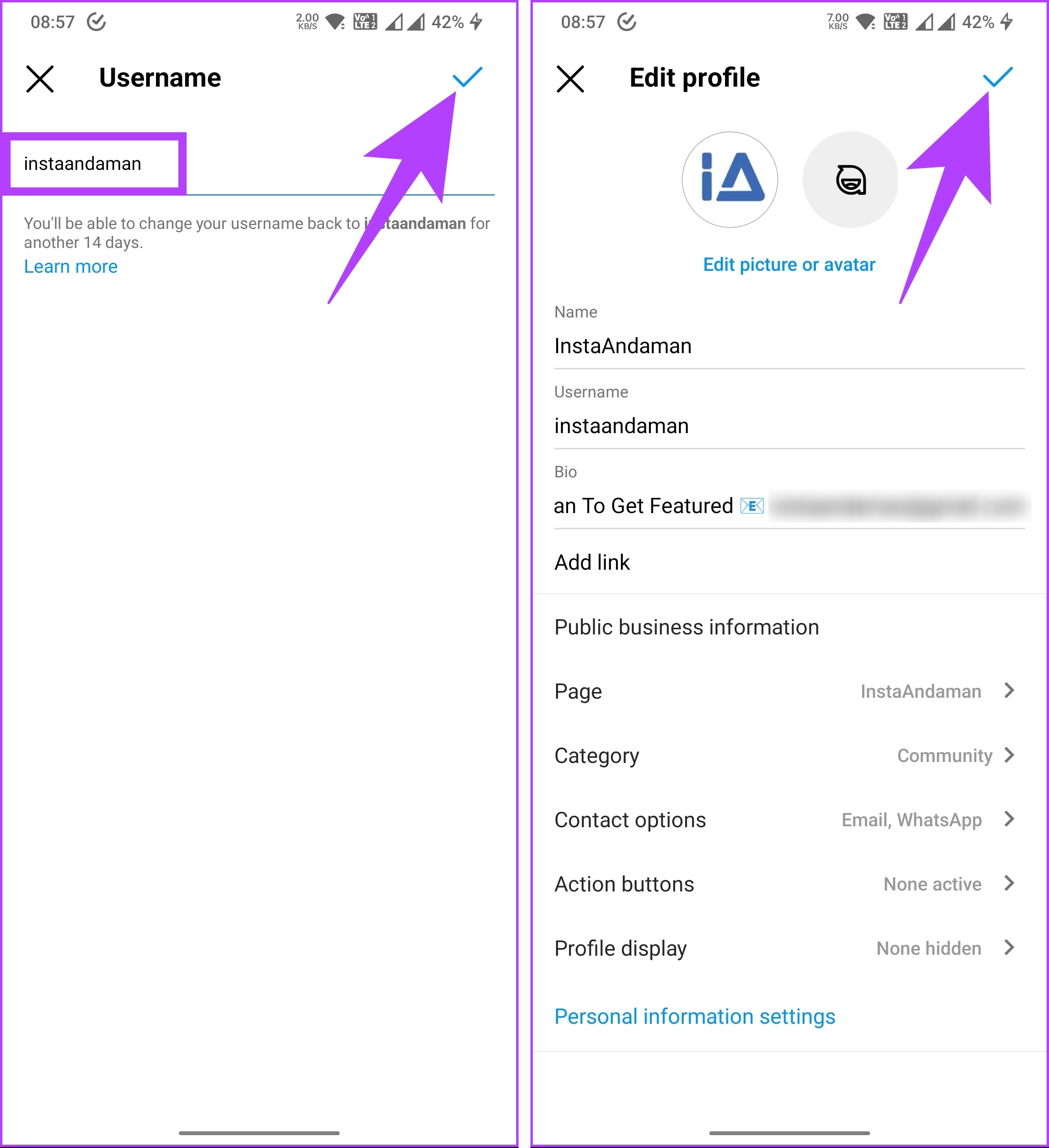
That’s about it. You have successfully moved your username from one Instagram account to another. Do note that when you change the username and assign it to your other account, do not delay, as someone can snatch up a popular username in a split second.
If this method is too much for you to execute, check out the next method.
Method 2: Create a New Main Account and Delete the Others
Creating a new main account is another way to merge your Instagram account. When you create a new account, you can start from scratch and evolve the account the way you want. You may wonder what will happen with your followers and the post you made on your older Instagram account.
Well, you cannot migrate your old followers directly to your new account. You will have to post on your old Instagram account about the new account and ask your followers to follow you there. When it comes to the posts you made on your old Instagram account, you can download them all and repost them on your new account. Follow the instructions below.
Step 1: Open the Instagram app and go to the profile from the bottom navigation bar.
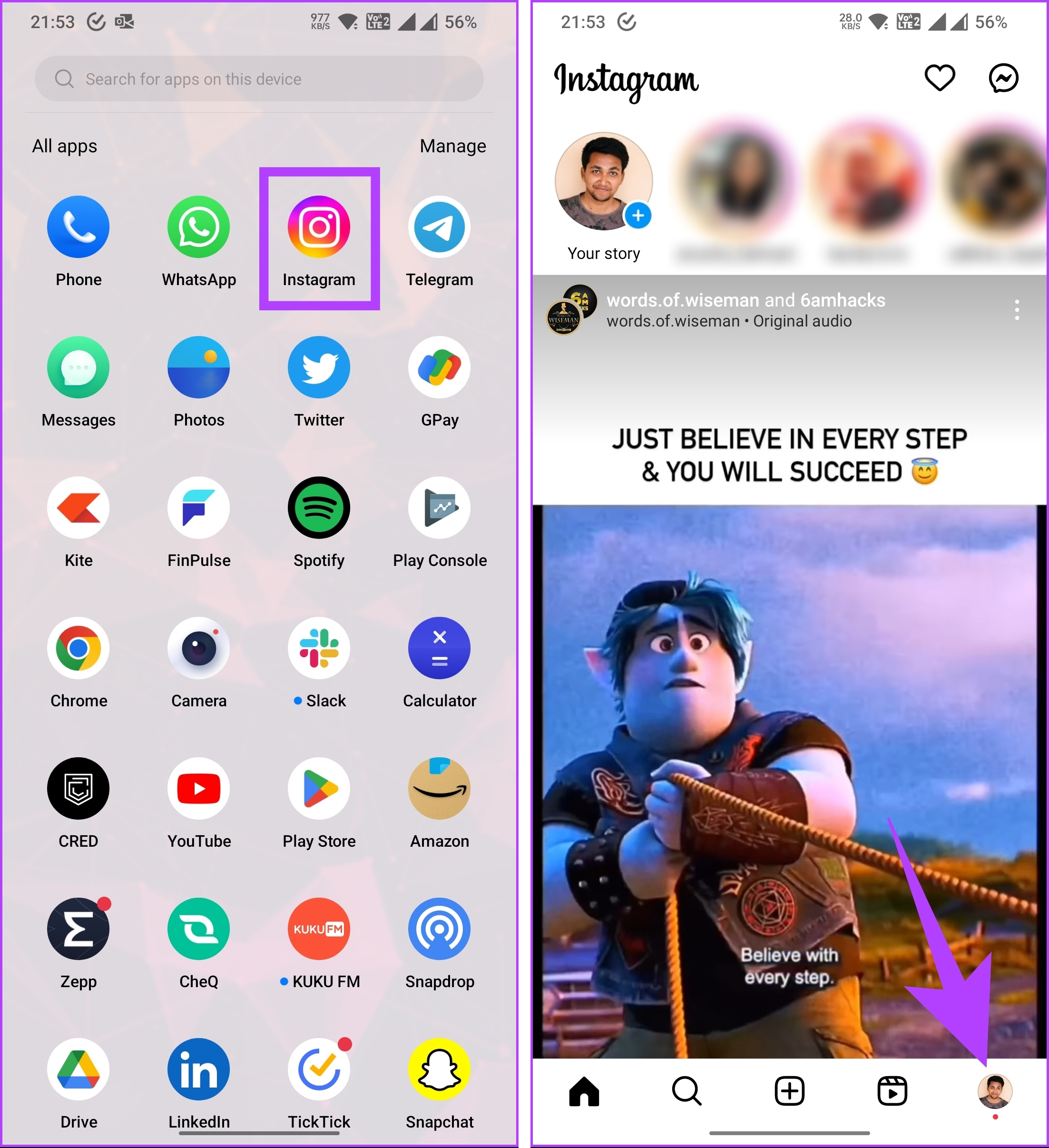
Step 2: In the profile screen, tap on the three horizontal bars icon in the top right corner. From the bottom sheet, choose Your activity.
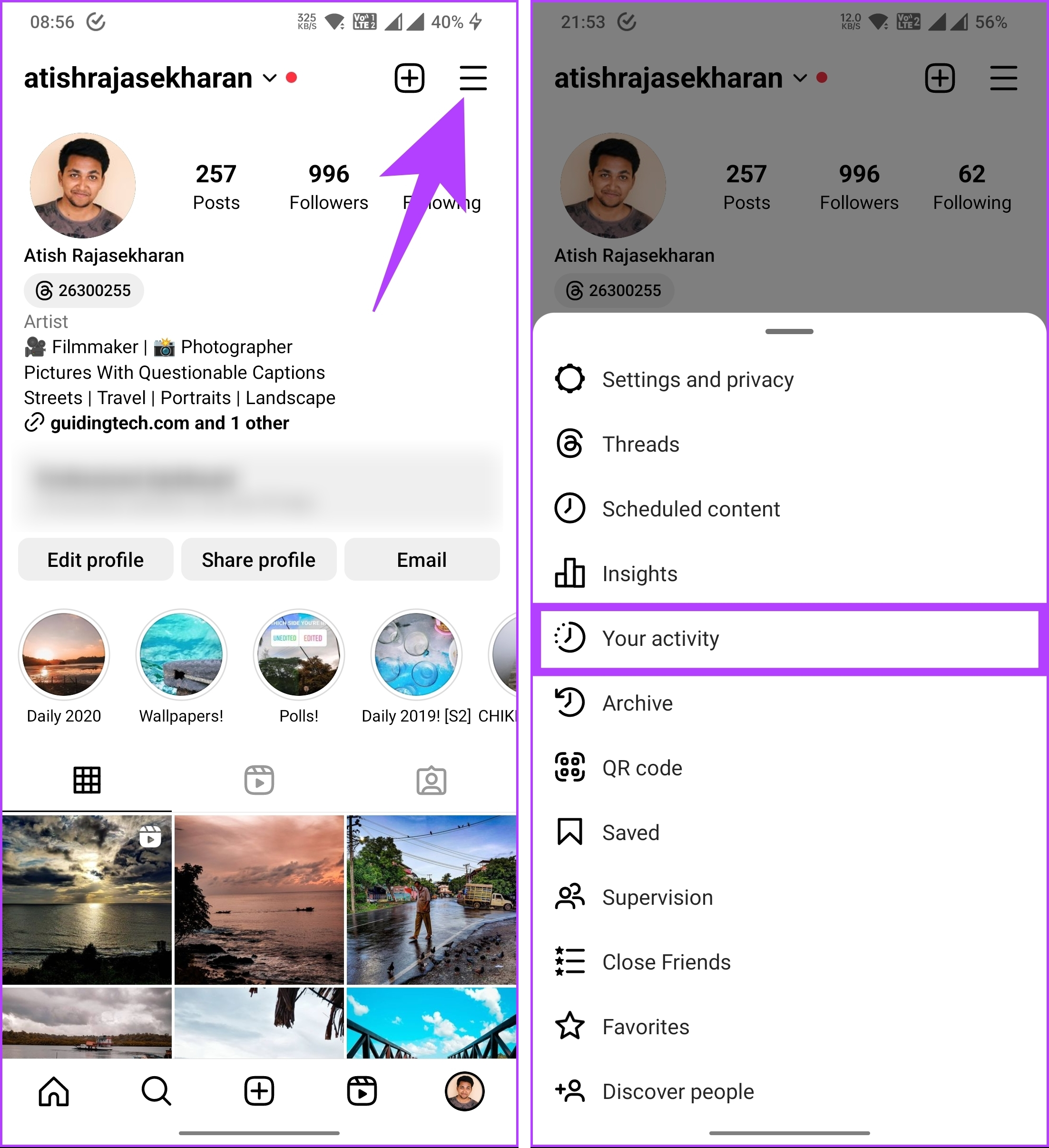
Step 3: Scroll down and under ‘Information you shared with Instagram,’ choose ‘Download your information,’ and on the next screen, tap on ‘Request a download.’
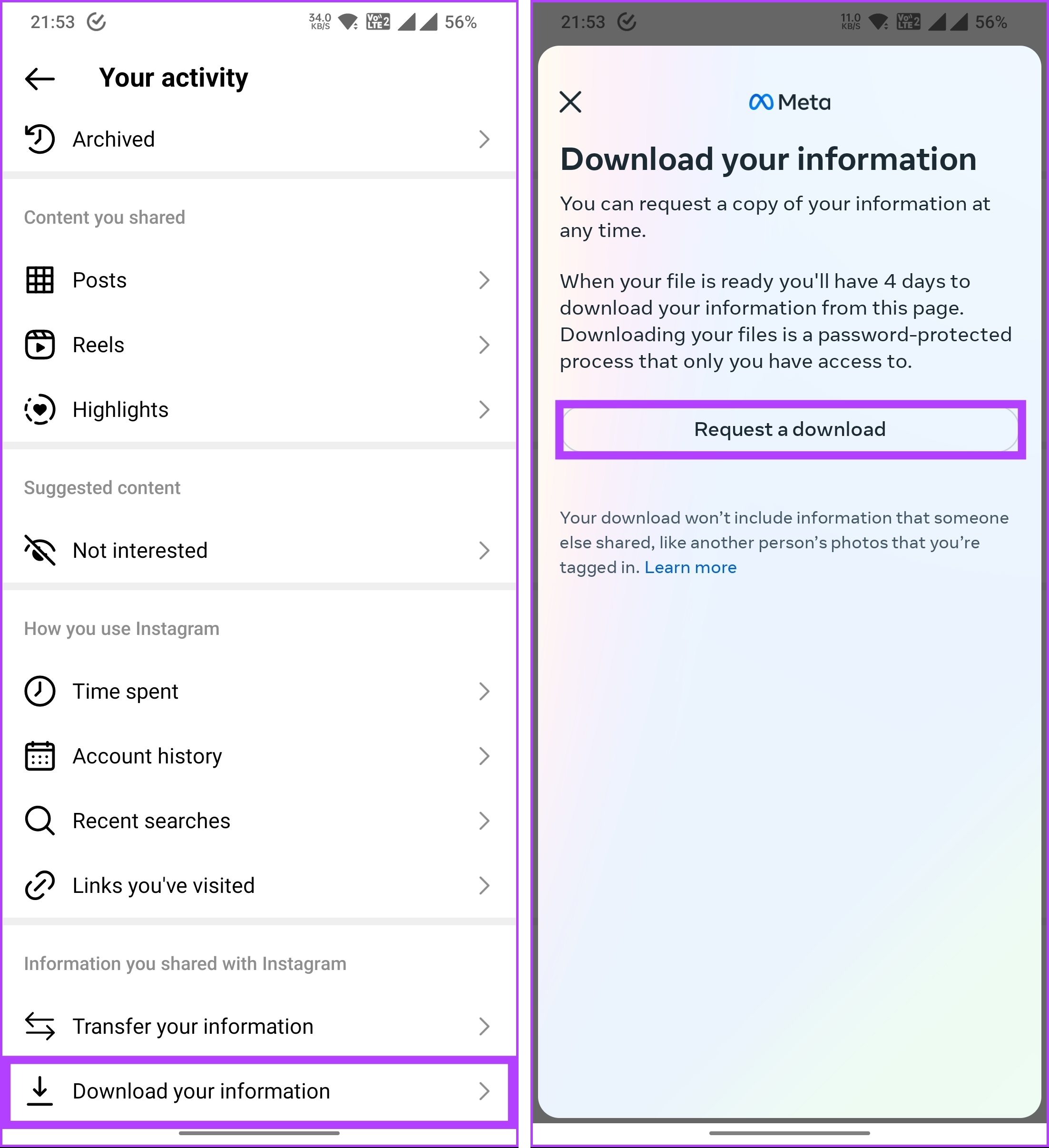
Step 4: In the ‘Select accounts and profiles,’ choose your secondary Instagram account and tap Next. Under Select information, choose Complete copy.
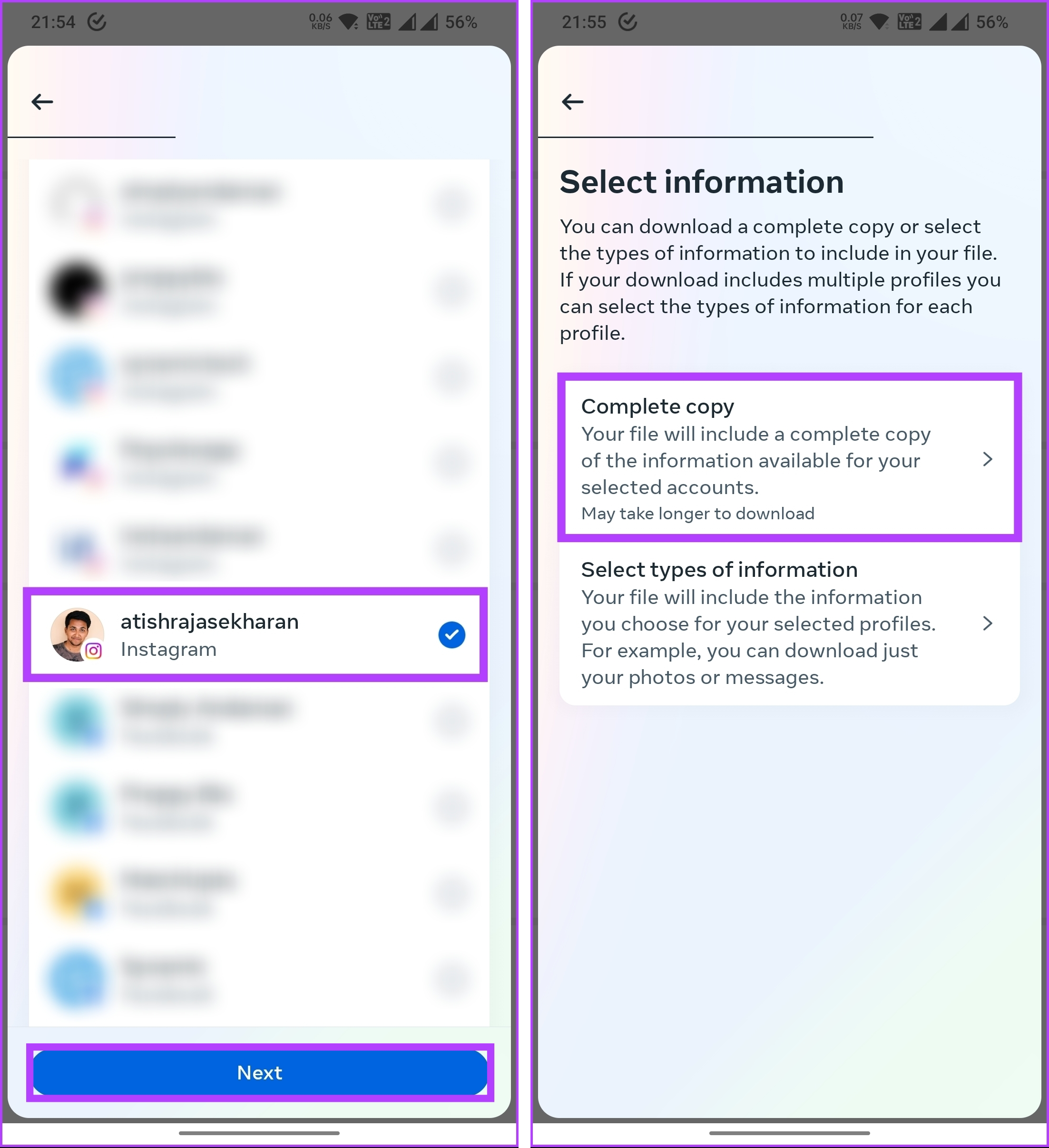
Step 5: Choose Format, Media quality, Date range, and tap Submit request.
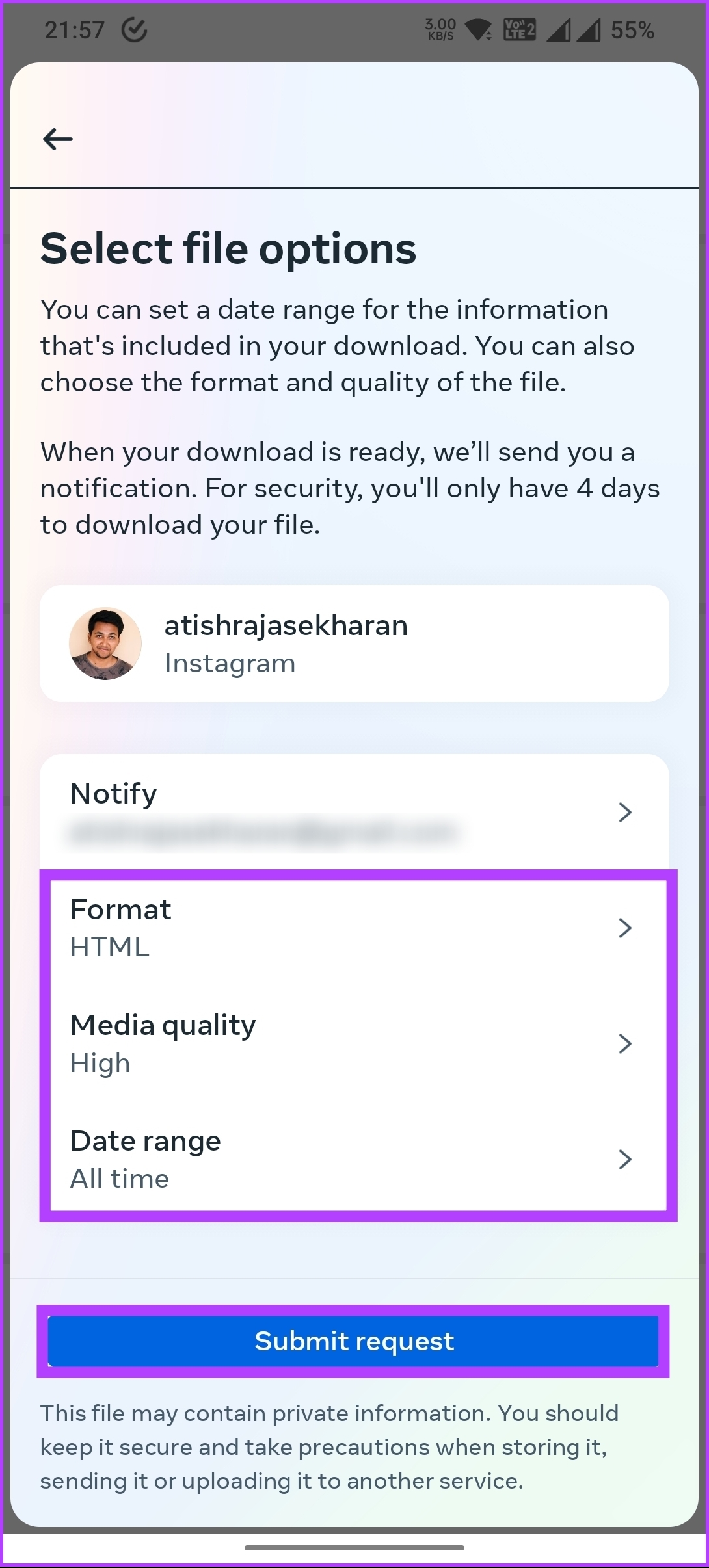
This will take some time (typically a few hours) to process, and you will receive an email when the information is ready to download.
Once you download the content, post it to your main account, and if you want, you can delete your secondary account. If you don’t already know, you can check our article on how to delete your Instagram account for the tutorial.
If you have any queries, check out the FAQ section below.
FAQs on Merging Two Instagram Accounts
Instagram does not provide a built-in feature to merge or combine the content from two separate accounts into one. Each Instagram account functions as an independent entity with its set of followers, posts, and interactions. You will have to follow the methods mentioned in this article if you are looking to merge two Instagram accounts.
Instagram does not provide a direct way to let you know if the accounts are interlinked. However, if you suspect a potential link between two Instagram accounts, you can look for indicators such as similar usernames or handles, mutual followers, and shared content or tags. Do note that these indicators are only general and do not serve as definitive proof of a connection.
Consolidate Your Accounts
Knowing how to merge Instagram accounts can be a game-changer and take your Instagram presence to new heights. So, ensure you clearly understand your objectives and their impact on your audience before proceeding. You may also want to read how to share Instagram posts to Snapchat Story.
Last updated on 07 July, 2023
The above article may contain affiliate links which help support Guiding Tech. However, it does not affect our editorial integrity. The content remains unbiased and authentic.










